Usage¶
The idea is quite simple:
Create an array of
QuestionsCall the prompt render.
Each Question require some common arguments. So, you just need to know which kind of Questions and Arguments are available.
Question types¶
TEXT |
Expects a text answer. |
EDITOR |
Expects a text answer, entered through external editor. |
PASSWORD |
Do not prompt the answer. |
CONFIRM |
Requires a boolean answer. |
LIST |
Show a list and allow to select just one answer. |
CHECKBOX |
Show a list and allow to select a bunch of them. |
PATH |
Requires valid path and allows additional validations. |
There are pictures of some of them in the Examples section.
Question Arguments¶
The main object is Question, but it should not be
instantiated. You must use any of the subclasses, listed below. All of
them have the next attributes that can be set in the initialization:
name¶
It will be the key in the hash of answers. So, it is mandatory.
You can use any String or hashable code as value.
message¶
Contains the prompt to be shown to the user, and is mandatory too.
You can use a new style formatted string, using the previous answers, and it will be replaced automatically:
questions = [
Text(name='name', message="What's your name?"),
Text(name='surname', message="What's your surname, {name}")
]
The value can be a function, with the next sign:
def get_message(answers): return str()
Example:
def get_message(answers):
return "What's your name?"
Text(name='name', message= get_message)
Where answers is the dictionary with previous answers.
If the message is too long for the terminal, it will be cut to fit.
default¶
Stores the default value to be used as answer. This allow the user just to press Enter to use it. It is optional, using None if there is no input and no default value.
As in message, you can use a new format string or a function with the sign:
def get_default(answers): return str()
Where answers is a dict containing all previous answers.
Remember that it should be a list for Checkbox questions.
choices¶
Mandatory just for Checkbox and List questions; the rest of them do not use it.
It contains the list of selectable answers.
Its value can be a list of strings, new format style strings or pairs(tuples) or a function that returns that list, with the sign:
def get_choices(answers): return list(str())
If any of the list values is a pair, it should be a tuple like: (label, value). Then the label will be shown but the value will be returned.
As before, the answers is a dict containing the previous answers.
validate¶
Optional attribute that allows the program to check if the answer is valid or not. It requires a boolean value or a function with the sign:
def validate(answers, current): return boolean()
Where answers is a dict with previous answers again and current is the current answer.
If you want to customize the validation message, you can raise your own error with specific reason:
inquirer.errors.ValidationError('', reason='your reason that will be displayed to the user')
inside the validation function, but be aware that if the validation passes you still have to return True!
Example:
from inquirer import errors
import random
def validation_function(answers, current):
if random.random() > 0.5:
raise errors.ValidationError('', reason='Sorry, just have bad mood.')
return True
Text('nothing', "Moody question", validate=validation_function)
Text('age', "How old are you?", validate=lambda _, c: 0 <= c < 120)
ignore¶
Questions are statically created and some of them may be optional depending on other answers. This attribute allows to control this by hiding the question.
It’s value is boolean or a function with the sign:
def ignore(answers): return boolean()
where answers contains the dict of previous answers again.
Example:
questions = [
inquirer.Text("name", message="What's your name?"),
inquirer.Text(
"surname",
message="What's your surname, {name}?",
ignore=lambda x: x["name"].lower() == "anonymous"
),
inquirer.Confirm("married", message="Are you married?"),
inquirer.Text(
"time_married",
message="How long have you been married?",
ignore=lambda x: not x["married"]
)
]
Path Question¶
Path Question accepts any valid path which can be both absolute or relative. By default it only validates the validity of the path. Except of validation it return normalized path and it expands home alias (~).
The Path Question have additional arguments for validating paths.
path_type¶
Validation argument that enables to enforce if the path should be aiming
to file (Path.FILE) or directory (Path.DIRECTORY).
By default nothing is enforced (Path.ANY).
Path('log_file', 'Where should be log files located?', path_type=Path.DIRECTORY)
exists¶
Validation argument that enables to enforce if the provided path should
or should not exists. Expects True if the path should
exists, or False if the path should not exists.
By default nothing is enforced (None)
Path('config_file', 'Point me to your configuration file.', exists=True, path_type=Path.File)
normalize_to_absolute_path¶
Argument which will enable normalization on the provided path. When enabled, in case of relative path would be provided the Question will normalize it to absolute path.
Expects bool value. Default False.
Path('config_file', 'Point me to your configuration file.', normalize_to_absolute_path=True)
Creating the Question object¶
With this information, it is easy to create a Question object:
Text('name', "What's your name?")
It’s possible to load the Question objects from a dict, or even the whole list of them, with the method load_from_dict and load_from_list, respectively.
The method load_from_json has been added as commodity to use JSON inputs instead. Here you have an example:
import os
import sys
from pprint import pprint
sys.path.append(os.path.realpath("."))
import inquirer # noqa
with open("examples/test_questions.json") as fd:
questions = inquirer.load_from_json(fd.read())
answers = inquirer.prompt(questions)
pprint(answers)
The prompter¶
The last step is to call the prompter With the list of Question:
answers = inquirer.prompt(questions)
This line will ask the user for information and will store the answeres in a dict, using the question name as key and the user response as value.
Remember the prompt always require a list of Question as input.
Themes¶
You can change the colorscheme and some icons passing a theme object defined in inquirer.themes There are Default and GreenPassion themes, but you can define your own via class, dict or json!
import inquirer
from inquirer.themes import GreenPassion
q = [
inquirer.Text("name", message="Whats your name?", default="No one"),
inquirer.List("jon", message="Does Jon Snow know?", choices=["yes", "no"], default="no"),
inquirer.Checkbox(
"kill_list", message="Who you want to kill?", choices=["Cersei", "Littlefinger", "The Mountain"]
),
]
inquirer.prompt(q, theme=GreenPassion())
Result:
Shortcut functions¶
For one-off prompts, you can use the shortcut functions.
text = inquirer.text(message="Enter your username")
password = inquirer.password(message='Please enter your password'),
choice = inquirer.list_input("Public or private?",
choices=['public', 'private'])
correct = inquirer.confirm("This will delete all your current labels and "
"create a new ones. Continue?", default=False)